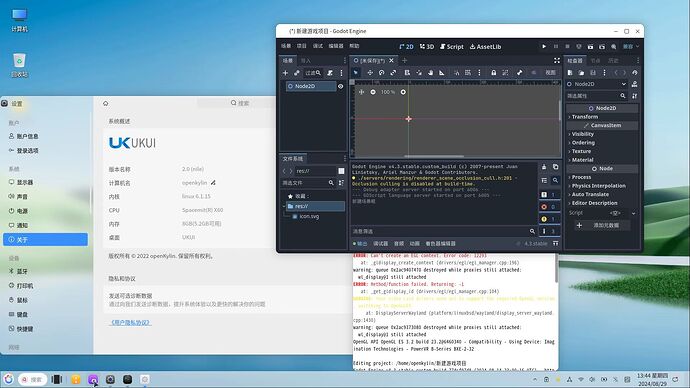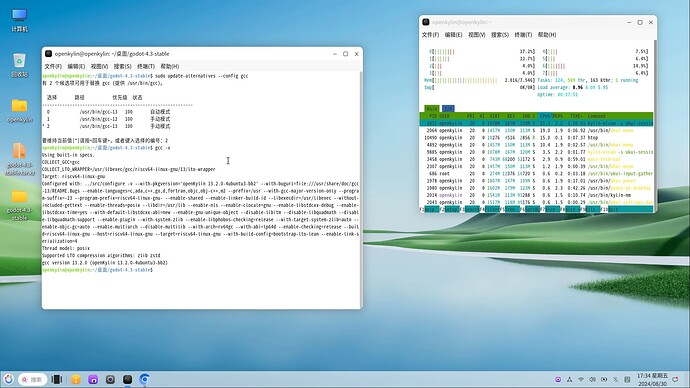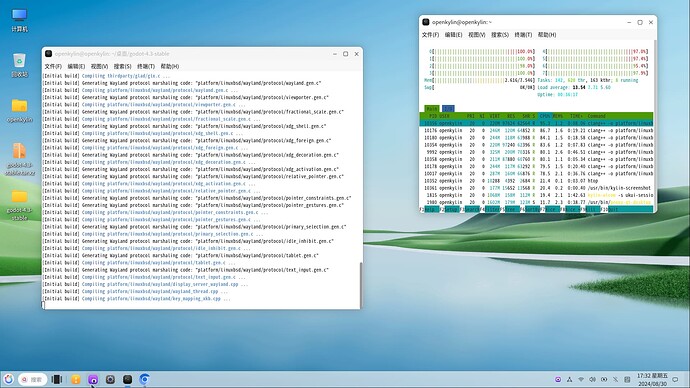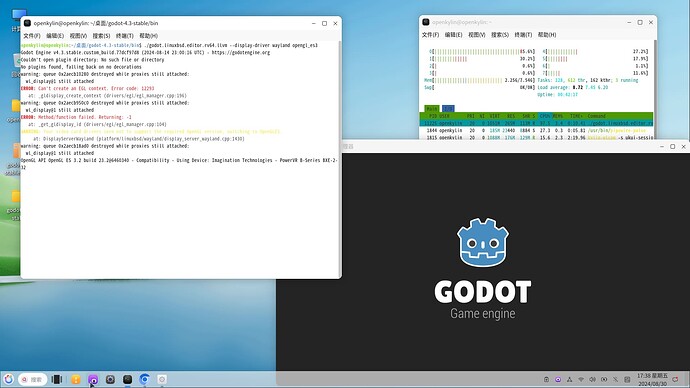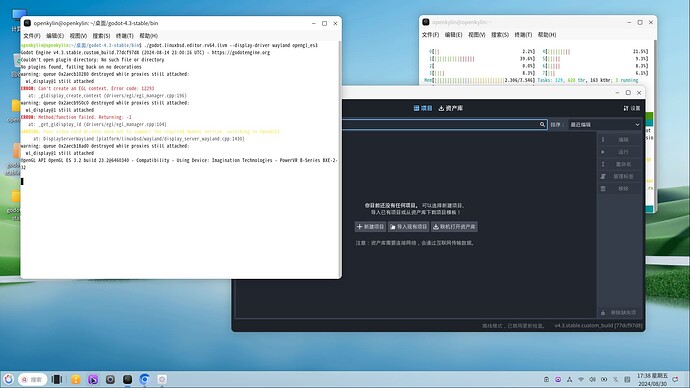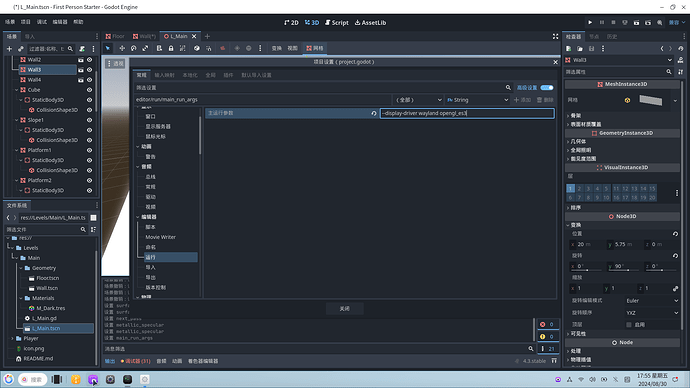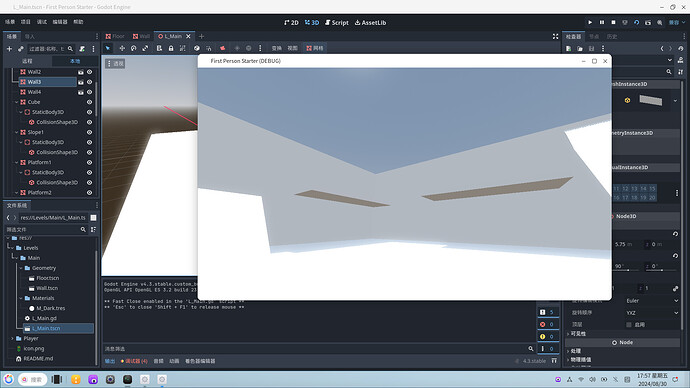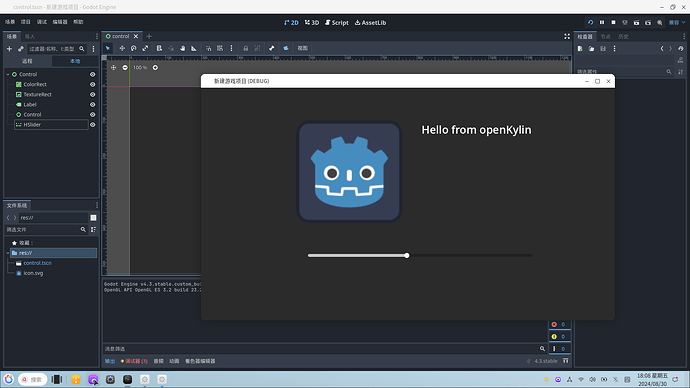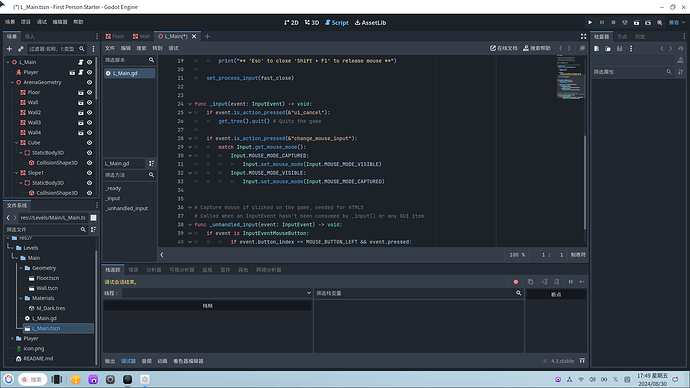为了扩展openkylin RISC-V游戏生态,我一直在探索Godot这一开源游戏引擎在RISC-V设备上原生编译。以下编译指南,在文章底部提供我编译好的Godot编辑器。
还有,特别感谢感谢Github开发者MBCX的RISC-V交叉编译方法提供帮助和参考!
基础准备
编译Godot至少需要4G内存,如果不足请开始swap,文章中演示的设备是8G内存。
安装openKylin 2.0 RISC-V镜像,这里演示使用的是SpacemiT K1(Muse Book),请下载安装对应板卡的镜像。
在SpacemiT_K1上安装openKylin | openKylin文档平台
克隆源代码
克隆Godot 4.3源代码
sudo apt install git
git clone https://github.com/godotengine/godot.git -b 4.3-stable --depth=1
安装编译依赖
安装Godot编译依赖
sudo apt update
sudo apt install -y \
build-essential \
pkg-config \
libx11-dev \
libxcursor-dev \
libxinerama-dev \
libgl1-mesa-dev \
libglu1-mesa-dev \
libasound2-dev \
libpulse-dev \
libudev-dev \
libxi-dev \
libxrandr-dev \
libwayland-dev
其中,openKylin 2.0的build-essential中gcc和g++版本默认是12,需要使用update-alternatives修改默认版本,切换到gcc-13和g+±13
# 安装gcc-13 g++-13
sudo apt install gcc-13 g++-13
sudo update-alternatives --install /usr/bin/gcc gcc /usr/bin/gcc-12 100
sudo update-alternatives --install /usr/bin/gcc gcc /usr/bin/gcc-13 100
# 输入gcc-13对应的数字序号
sudo update-alternatives --config gcc
# g++也是相同的步骤。
sudo update-alternatives --install /usr/bin/g++ g++ /usr/bin/g++-12 100
sudo update-alternatives --install /usr/bin/g++ g++ /usr/bin/g++-13 100
# 输入g++-13对应的数字序号
sudo update-alternatives --config g++
Godot项目使用SCons构建,SCons是一个开放源代码、以Python语言编写的自动化构建工具,在openKylin使用pip包安装程序安装SCons。
sudo apt install python3-pip
sudo pip install scons -i https://pypi.tuna.tsinghua.edu.cn/simple --break-system-packages
检查SCons版本
openkylin@openkylin:~/godot$ scons -v
SCons by Steven Knight et al.:
SCons: v4.8.0.7c688f694c644b61342670ce92977bf4a396c0d4, Sun, 07 Jul 2024 16:52:07 -0700, by bdbaddog on M1Dog2021
SCons path: ['/usr/local/lib/python3.12/dist-packages/SCons']
Copyright (c) 2001 - 2024 The SCons Foundation
安装mold和Clang-17
sudo apt install mold clang-17
检查Clang版本,并确保编译器后端为GCC13,应该有如下输出:
Selected GCC installation: /usr/bin/../lib/gcc/riscv64-linux-gnu/13
openkylin@openkylin:~/godot$ clang -v
Openkylin clang version 17.0.6 (9ok4)
Target: riscv64-unknown-linux-gnu
Thread model: posix
InstalledDir: /usr/bin
Found candidate GCC installation: /usr/bin/../lib/gcc/riscv64-linux-gnu/12
Found candidate GCC installation: /usr/bin/../lib/gcc/riscv64-linux-gnu/13
Found candidate GCC installation: /usr/bin/../lib/gcc/riscv64-linux-gnu/8
Selected GCC installation: /usr/bin/../lib/gcc/riscv64-linux-gnu/13
开始构建
cd进入源码目录构建
cd godot
指定目标架构为rv64,启用Clang作为LLVM编译器前端,指定链接器为mold(GNU ld无法正确链接)并同时禁用链接时优化。
arch="rv64" use_llvm="yes" linker="mold" lto="none"
启用fb文本服务器后端(Godot有两种文本后端fb和adv)
module_text_server_fb_enabled="yes"
同时可以禁用一些在RISC-V设备可能没法正常工作的Godot模块
# 禁用Theora视频编码支持
module_theora_enabled="no"
# 禁用去噪模块
module_denoise_enabled="no"
# 禁用光线投射模块
module_raycast_enabled="no"
# 禁用Xatlas纹理展开模块
module_xatlas_unwrap_enabled="no"
使用以下命令构建Godot编辑器
scons -j8 arch="rv64" use_llvm="yes" linker="mold" lto="none" \
target="editor" platform="linux" \
precision="single" module_text_server_fb_enabled="yes" \
module_theora_enabled="no" \
module_denoise_enabled="no" \
module_raycast_enabled="no" \
module_xatlas_unwrap_enabled="no"
使用以下命令构建Debug导出模板
scons -j8 arch="rv64" use_llvm="yes" linker="mold" lto="none" \
target="template_debug" platform="linux" \
precision="single" module_text_server_fb_enabled="yes" \
module_theora_enabled="no" \
module_denoise_enabled="no" \
module_raycast_enabled="no" \
module_xatlas_unwrap_enabled="no"
使用以下命令构建Release导出模板
scons -j8 arch="rv64" use_llvm="yes" linker="mold" lto="none" \
target="template_release" platform="linux" \
precision="single" module_text_server_fb_enabled="yes" \
module_theora_enabled="no" \
module_denoise_enabled="no" \
module_raycast_enabled="no" \
module_xatlas_unwrap_enabled="no"
运行Godot
cd进入bin目录
cd bin
运行Godot编辑器,openKylin 2.0镜像默认使用wlcom(基于Wayland协议),IMG的GPU可以使用GLES,因此需要加上启动参数--display-driver wayland opengl_es3,如果设备可以外接AMD GPU可以尝试用GL(比如SG2042)。
chmod +x godot.linuxbsd.editor.rv64.llvm
./godot.linuxbsd.editor.rv64.llvm --display-driver wayland opengl_es3
设置项目启动参数
在调试项目时,Godot仍会使用默认的软渲染管线,因此需要将--display-driver wayland opengl_es3添加到项目设置
演示
附件
直接下载编辑器:
godot.linuxbsd.editor.rv64.llvm
https://www.alipan.com/s/qZ1N5JdoCKG